FREQUENTLY ASKED QUESTIONS
Q..............
I have only had my cordless trimmer for two (2) months and it won't work anymore, or it only works for a few minutes before it stops, is there a problem with my unit?
A..............
On any cordless rechargeable product, you must use the unit frequently to keep it operating properly. As stated in the instruction booklet, you should run the trimmer's battery completely dead at least once a month, otherwise, if you only use the unit two (2) minutes every day eventually it will work for only two minutes between charges. Thus, to prolong the life of your unit, you should completely discharge the battery at least once a month by leaving the unit out of the stand between uses and running it until it stops.
Q..............
Can I leave my trimmer in the charger stand all the time, or will it overcharge?
A..............
You can leave the unit in the charge stand at all times, it will not overcharge or harm the unit in any way. The only way in which the unit can be harmed is if it is only used in short intervals and if the unit's battery is not run completely dead at least once a month.
Q..............
What is the best way to run a unit's battery dead?
A..............
Simply turn the unit "ON" and either lay it down or set it in the charging stand when the stand is unplugged. IMPORTANT: Do not leave the unit in the "On" position after the unit has run dead. Once the battery is dead, immediately turn the switch to "OFF" and plug in the stand to recharge completely.
Q..............
What happens if I already have a unit that is not holding a charge because I never ran the battery completely dead?
A..............
It is sometimes possible to rejuvenate the battery by completely running the unit dead and turning it OFF and recharging it. Perform this Procedure three to four days in a row and it is sometimes possible to rejuvenate the battery to original strength.
Q..............
What about blade sharpening?
A..............
Blade sharpening can be done, but personally your better off just replacing the blades, for the price its less of a hastle.
Q..............
What blades are available for different products?
A..............
Refer to the Accessories page on this Web Site.
Q..............
How do I change my blades?
A..............
Changing your blades is reasonably simple. To avoid problems read through these instructions first and print them, from the WEB, for quick reference when you are actually changing the blades.
1) To take blade set off, remove screws from back of bottom blade.
2) Clean away excess hair in the open end of trimmer with a small brush.
3) Remove new blade set from box.
4) Top blade should move easily back and forth on the bottom blade.
5) Load into the open end of the clipper for cam slide and two legs of spring. Refer to illustration of parts.
6) Place the cam follower on the two legs of the spring that sticks out. Make sure both spring legs go into the holes of the cam follower. Spring should not poke through to the other side of cam follower.
7) If you have problems, use the end of a pencil to help line up the parts. The flat side on the cam side must fit into the cam follow slot.
8) Line up the new blade set. Place the small bump on the cam follower into the center hole of the top blade.
9) Once the blade set is lined up, hold it in place. Put screws into holes and tighten.
10)Turn trimmer on to see if blades move properly in the back and forth motion. If not, turn off and read the following.
TROUBLE SHOOTING CHECKLIST
Loosen screws gradually while holding down on the blades. Slightly lift blade set to see if cam follower and top blades are in alignment.
Check to see if cam slide and cam follower are in place. Once everything is checked over, replace screws and try again.

Q..............
How do I change the nickel-cadmium batteries on my 8900 Cordless Trimmer (only valid on units purchased after January 1, 1996) ?
A..............
Depending on use, your battery should last 3 to 5 years (See instruction booklet for "Extended Battery Life") before replacement is necessary.
When replacement is necessary follow these steps:
1) Remove three screws holding case together on bottom (NOT blade screws).
2) Slide connector off front (See A) and back (See B) battery tabs (as shown with arrow). It maybe helpful to use a flat blade screwdriver to assist in sliding connectors off battery tabs.
3) Remove old battery from case and replace.
(Wahl Battery Part #0745-200).
4) Slide connectors (See A & B) over tab on new battery and position on trimmer (As shown with arrows)
5) Assemble top case screws and tighten 3 case screws.
6) Charge new battery for at least five hours.
The battery is consumer replaceable. Please contact Wahl (click here for address) to place an order for a new battery.

Q..............
How do I align my blades?
A..............
On the Clipper

The above sketch shows how the bottom blade holes are larger than the shanks of the blade screws. When the blade screws are loosened the bottom blade can be aligned with the top blade. Tighten the screws after the blade is aligned and ensure that they are kept tight.
On Clippers Using "Adjusto-Lock Blades"

To remove the blades loosen only the center screw. Leave the two outside screws tight as they hold the bushings in place to keep the alignment of the blades. Keep screws tight when in operation.
ALIGNING BLADES
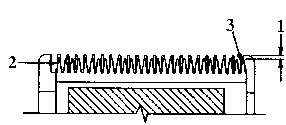
1)The end of the top blade teeth should be aligned 1/32" to 1/16" (.79mm to 1.59mm) back from and parallel to the bottom blade. It is important to align your blade properly to ensure that the clipper does not cut too close and to prevent the moving cutter from touching the skin.
2)The extreme left hand tooth of the top blade must be covering or be to the left of the first small tooth of the bottom blade.
3)The extreme right hand tooth of the top blade must be touching the big tooth on the bottom blade.
Q..............
My clipper/trimmer is making a loud "clunking" sound, is it broken?
A..............
No, the unit is not broken. Rather, it is not properly tuned and as such it is not operating at maximum power. To adjust power (tune), turn the power screw in a clockwise direction until you hear a noise. Then, slowly turn power screw out (counter-clockwise) until the noise stops. This is maximum power.
Q..............
How often should I oil my clipper?
A..............
OILING CAUTION - In order to ensure that you get the most life and performance out of your clipper or trimmer, we recommend that you oil your unit daily. To oil it properly, the unit should be held in such a way that the blades are in a downward position as shown. With the clipper or trimmer blade running, dispense 2-3 drops of oil across the top blade. (Use Wahl Clipper Oil ONLY! Other oils will gum up the blades.)
Wipe off the excess oil so it does not run into the motor compartment. Oil in the motor compartment will eventually lead to a poor motor performance. Blades should be oiled after using disinfectant or sanitizing solution.